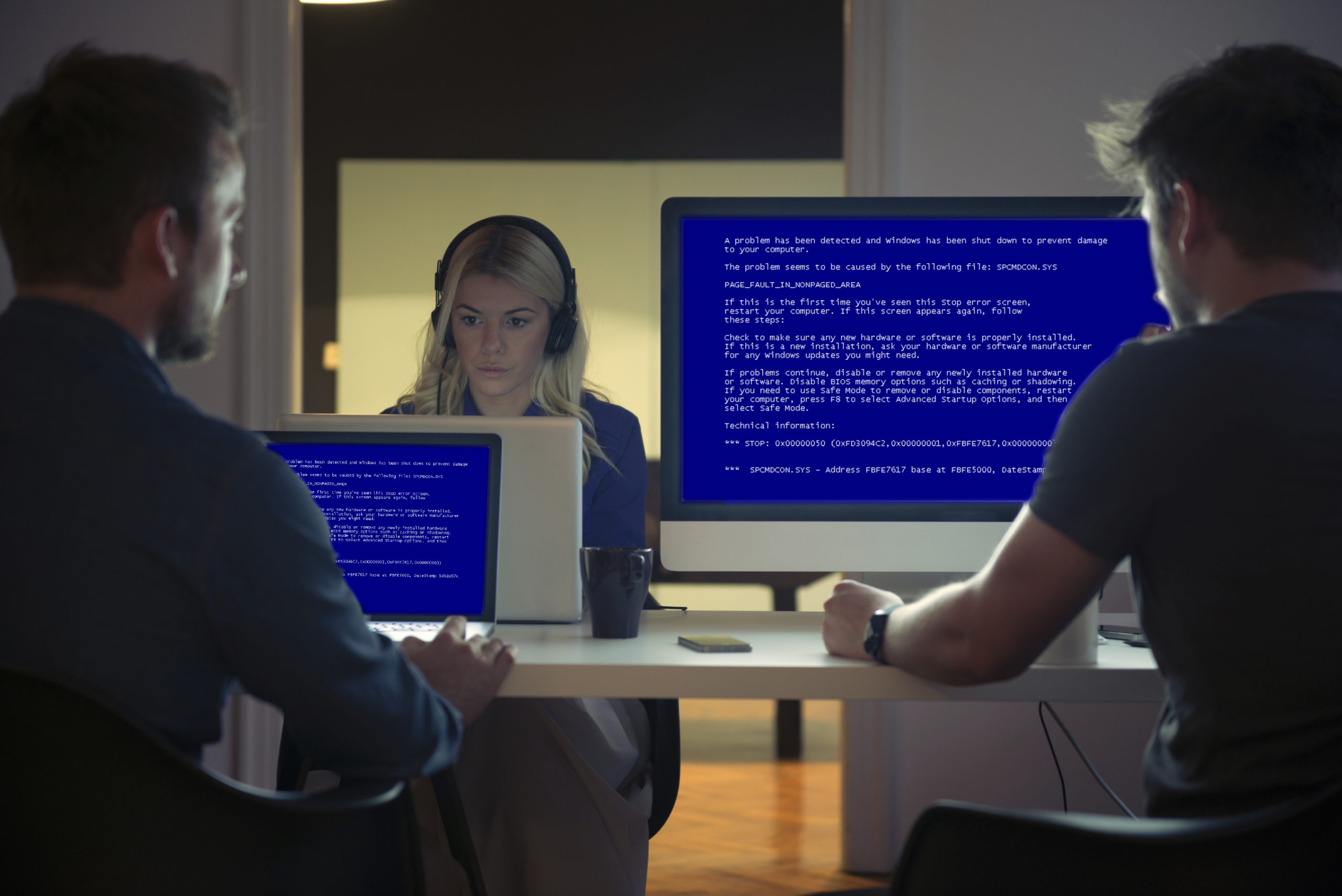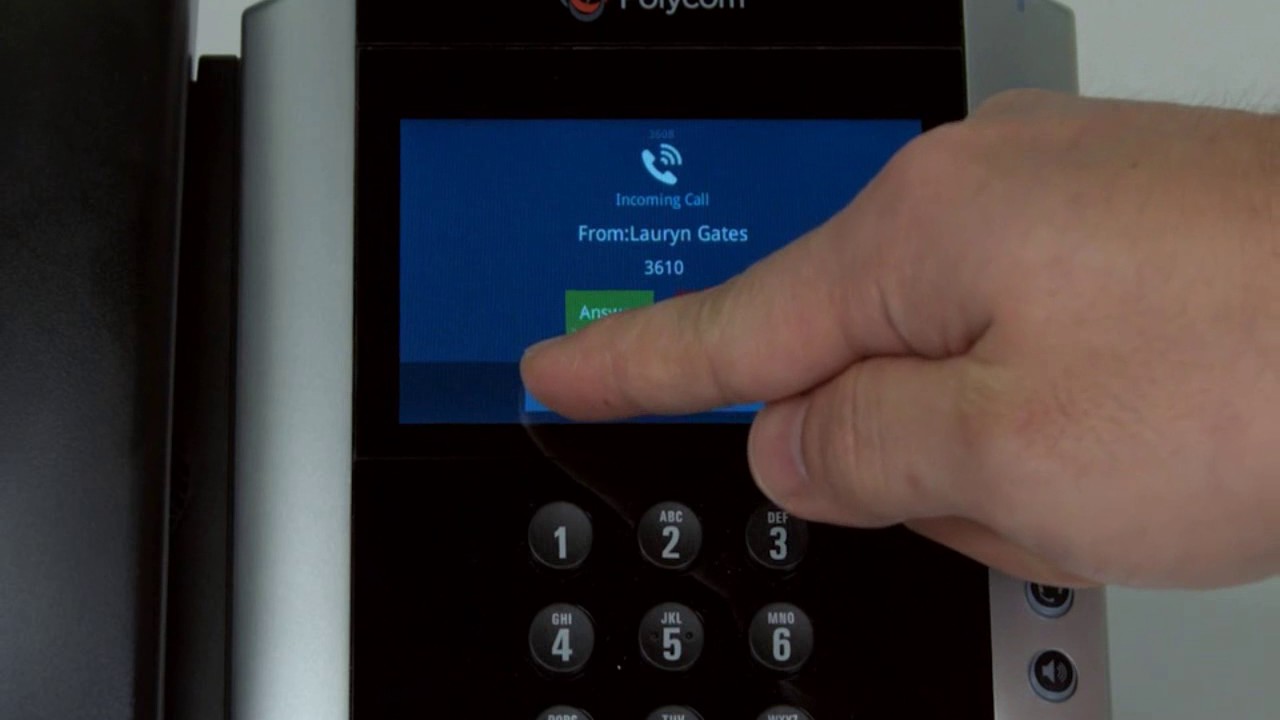Blue screen error may appear on the computer once in a blue moon. However, this error causes tension to the user. This blue screen error may cause the loss of data from the computer. So this problem should be seriously considered. The problem must be resolved as soon as possible to retain all the data in the computer. The blue screen error may appear because there are some simple technical problems in the system. One should not panic when he sees blue screen error. There are some simple steps to solve this problem. The steps are discussed below to help the users in a better way.
Boot the computer
As soon as the blue screen error appears on the computer, the computer should be turned off. Then by pressing the F8 key, the user must go to the advanced boot option. The user must press the down arrow to reach the place where he will find the safe mode with networking. Then the user must press enter. In case there is a risk of virus attack in the system then the user must choose the safe mode option. The user must thoroughly examine the system. The computer will scroll all the data in the computer before solving the blue screen error. If still, the system does not work properly, then the driver is to be uninstalled and installed again.
Check the hardware
The hardware must be checked. For this, the user must first go to the control panel and click on to the system. Then the user must click on the device manager. The user must go through each device carefully. The user must be careful if he sees any yellow assent icon. If there is any yellow assent icon, then it means that there is conflict in the hardware. The driver should be opened to get a pop-up message which will tell about the problem that has occurred.
Complete scan is required
It is better to scan the computer thoroughly. The virus scan will help to scan all the virus in the computer. If there is no antivirus installed in the system, then it should be installed soon without wasting any time. Apart from this, a registry scan is also required. This registry scan will help to check if there is any other problem which is causing the blue screen error.
Even after performing these steps, if the blue screen error appears, then the computer should be rebooted, and the F8 key must be pressed. Select ‘last time good configuration.’ The computer will return to booting using the last configuration. This in most cases helps to solve all the problems. If still, the problem persists, then call an expert to solve it. The experts can help to solve the problem in the case of a technical issue that cannot be resolved with the help of the steps mentioned here. In such situation, he can offer you the path of action ahead that can resolve the problem of the blue screen forever.